Episode Timeline
The birth of Technorection
Hi this is Simon – Welcome back to my podcast series. I am spending about 3-4 months documenting an investigation into [the question of] whether technology can be used to rebuild companies in ruin – Using technology to resurrect a business. “Technology”… “Resurrection”… “Technorection”! – Look, I still haven’t given this series an official name, so when I get brain fart like “Technorection”… I’m going to including in case it turns to gold. Companies spend thousands of their dollars on naming consultants for something that should come freely.
Today is Part 1 of Week 2 and I’ll be Analyzing the 3 main problem areas in our company that we identified in the previous recording: #1 – People – specifically their high overhead costs. #2 Processes and #3 Systems – specifically their outdatedness – I called them the classic Business Analyst trinity.
To break them down, I’ll have to go over every process and hopefully brainstorm ideas and research points – let’s get into it.
Afropark’s Mission
I previously introduced our Company, Afropark’s mission: which is, to (profitably) manage parking facilities in the city center in order to provide safe parking to motorists. This is why we exit.
We’ve been doing this for about 10 years and when I decided back then to go all in, I had to figure out exactly how we were going to fulfill this mission.
My first hire was an employee of the country’s leading parking company, who is still with us. I poached him for his knowledge of parking operations. I asked him 1000s of questions to understand exactly how THE LEADING parking company in the world, or rather in South Africa. How did it work? I called the company and acted as a potential client to experience their processes in action and asses their documentation standards.
The Manual
So, I did all this research and I had also developed skills and insights from my first ever corporate job at Accenture – the consulting firm, from which I resigned years earlier. Based on ALL of this, I wrote a 60-page operational manual for our then brand new company, Afropark. It details all the processes, procedures, policies, systems, documents and actors involved that together form how we achieve our mission. If you want to run the company, this manual is your how-to guide.
I am very proud of it, but it has fundamentally remained unchanged for 10 years. We used the manual to train staff and it was a blueprint back then that informed everything from how we hired, to the equipment that we sourced. The fact that every process and procedure is documented in this manual makes them easier to analyze.
I’ve gone over the manual again – it details about 18 processes and procedures on everything from managing customers – things like how to process a new customer, issue an invoice, dispute payments, how to use the cash register, what the daily procedure is when you start and end your shift – this involves counting money and recording it in very specific documents, which it also describes. How to compile an audit report. How to trade in a power cut, and there are sections for specific employees, like Booth Attendants and a section for supervisors and one for office administrators. Usually each process is described in a diagram.
Many of the process are clearly dated looking at them now. They just seem so heavy and complicated just to achieve a desired outcome – Let me give you one example – let’s have a look at a processed called “Reactivate a Customer”. This is the process used when a customer’s account has been suspended for non-payment and they later resume payment. Suspended accounts have their access to the parking denied – the boom just won’t open. So Reactive a Customer is what happens after they resume payment in order to get that boom to open.
Example: Reactivate a Customer
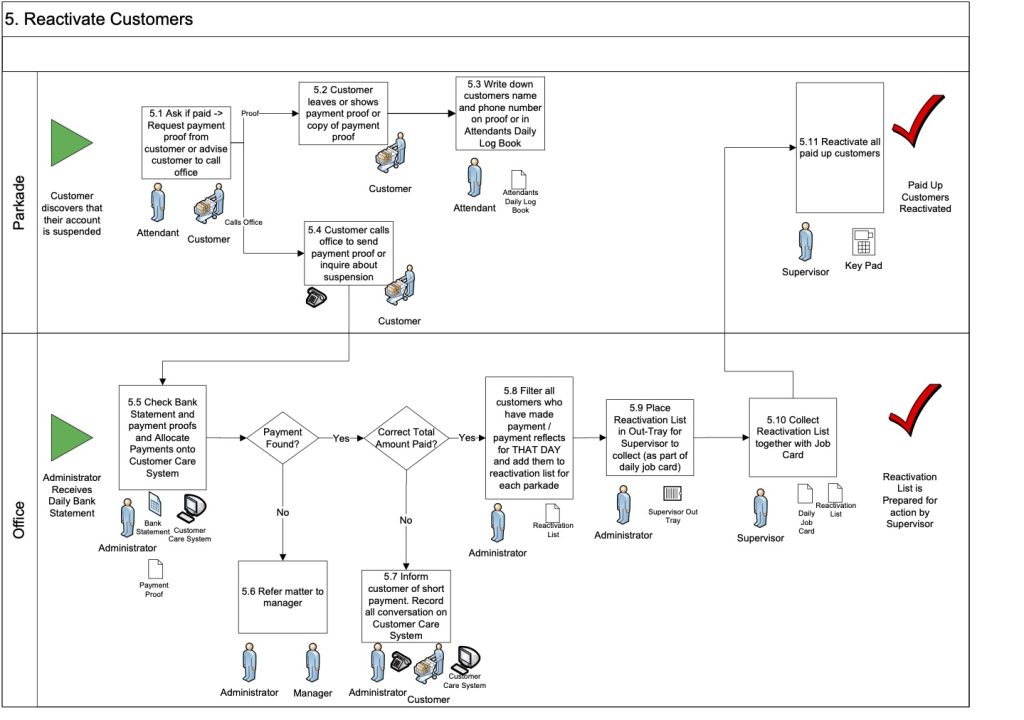
I’ve pasted an image of the process in the documents attached to this recording, but I’ll try and describe it in case you can’t see that right now:
It’s essentially a large rectangular block, the size of a sheet of A4 paper – oriented in landscape. It is divided into 2 parts a top and bottom half. Each half represents where a particular part of the process in done – the top half is the office and the bottom half is the parkade. Each half has about 6 smaller blocks within it – these smaller blocks describe a single task which is numbered and written in the block. There are icons attached to each task showing who performs the task and what documents and systems are used. Some blocks where a decision needs to be made are drawn as a 4-sided diamond. Arrows connect these blocks to other blocks to show the flow and order of tasks required as the process is bring performed. On the left of the entire process is a green play button that indicates where it starts and on the right is large red tick to show where it ends when completed. The whole thing looks a bit like hieroglyphic text, graphical and clearly meant to be seen and not narrated, but I’m going to attempt to do that it out now anyway.
So to reactivate a customer, in the office the process starts with the green play button on the left that says “administrator receives the daily bank statement”. Most tasks in the office domain are performed by the administrator. The first block after the play button says “Check bank statements and payment proofs and allocate payments onto customer care system”. Next is a decision diamond – is the Payment found? Yes? Is it the correct amount? No – then Inform customer of short payment and record conversation on customer care system. Is it the correct amount? Yes. Then Filter all customers who have made payment for that day and add them to re-activation list for each parkade . Next task – place this reactivation list in the out tray for a supervisor to collect. The next task is performed by the supervisor who collects the reactivation list and jumps up to the top half which is out of the office and into the parkade where the final task is the supervisor using a special keypad reactivates all paid up customers on the tag system. There is then a large red tick saying “Paid up Customers Reactivated” – which ends the process.
So that’s it. Not sure if that was the most concise way of describing the Reactivate a Customer Process, but to me it screams of inefficiencies made more obvious by the 2020 pandemic. E.g. why should a supervisor come all the way to the office to collect a bunch of documents that say which customers they need to reactivate on the tag system at each parking site? If the administrator could reactivate the customer when they have verified payment in the office (or at home) and the system sends this instruction directly to the access control system on site, it would eliminate half the steps involved, making it more efficient and perhaps lower the overheads to fulfil our mission. Now apply this principle across the remaining 17 or so processes… and maybe we are onto some sort of solution for the Classic BA trinity.
I’m going to break here and continue with this process across the entire manual and will return in part 2 of this week’s recording. I’ll catch you then.
Thank you for listening.


